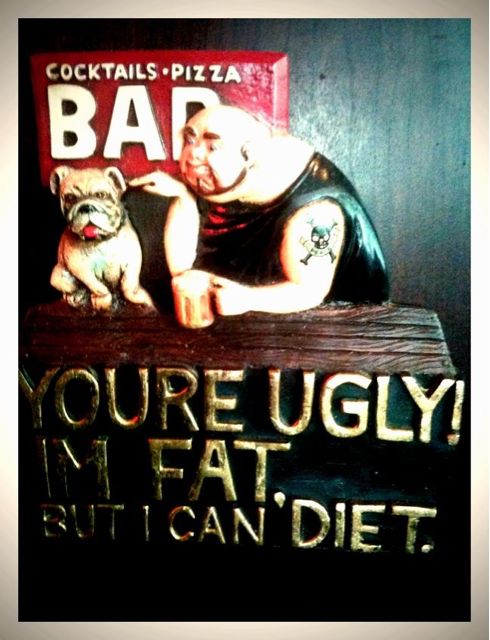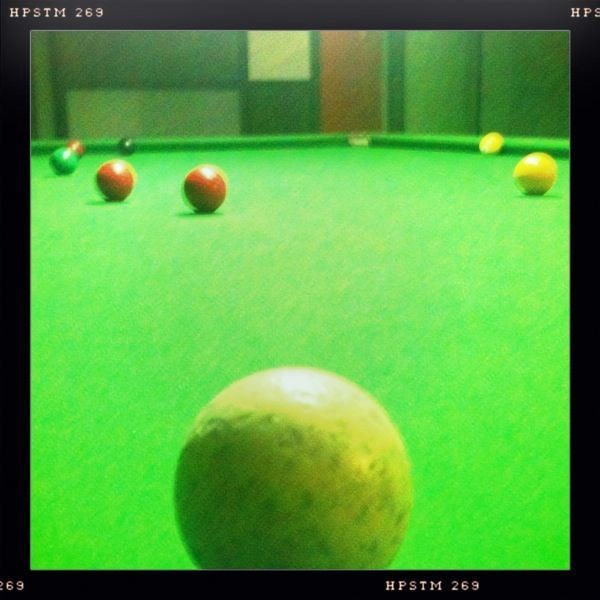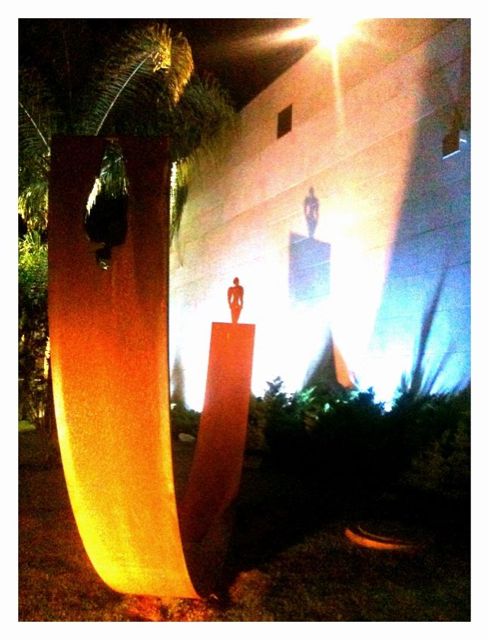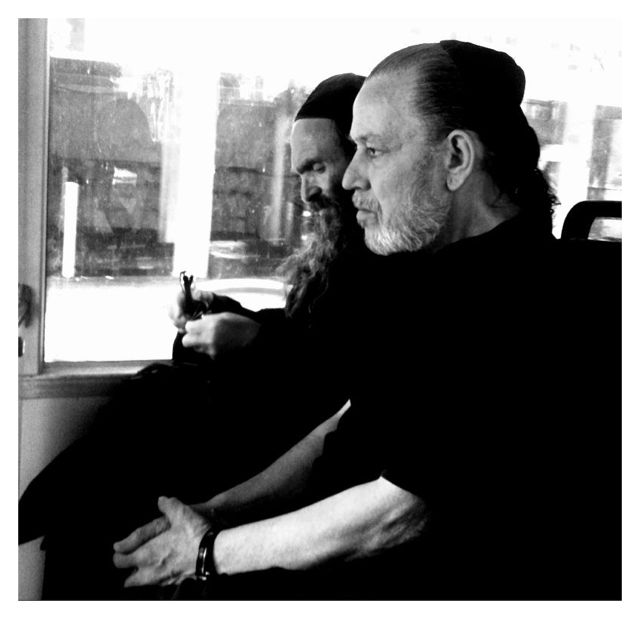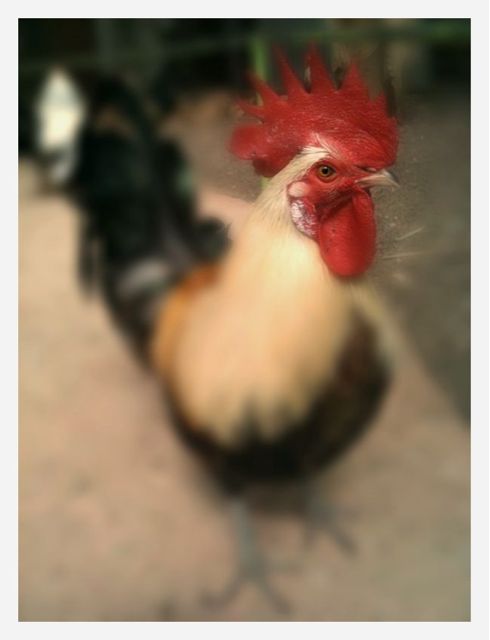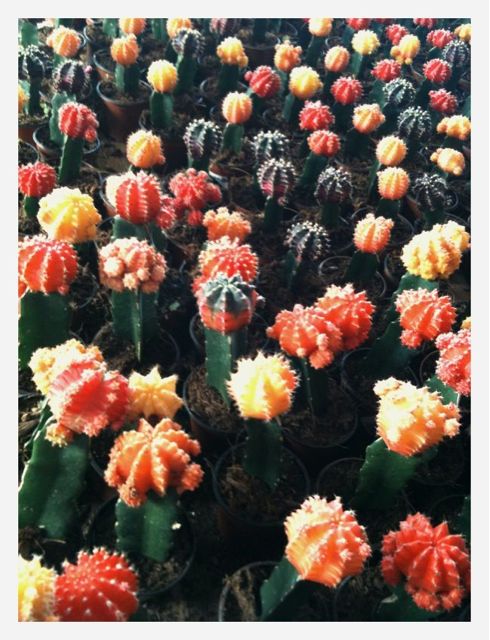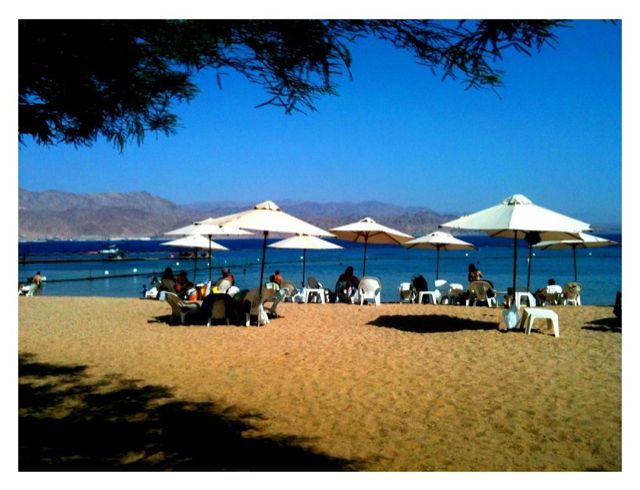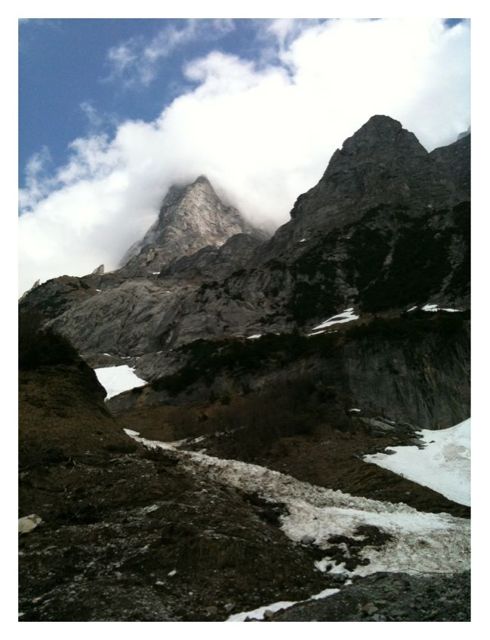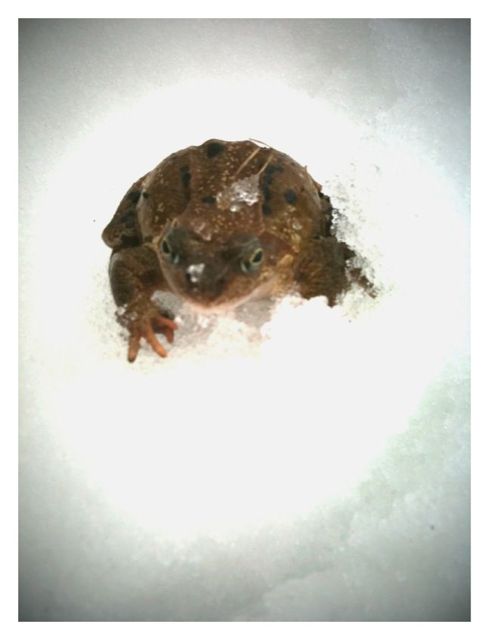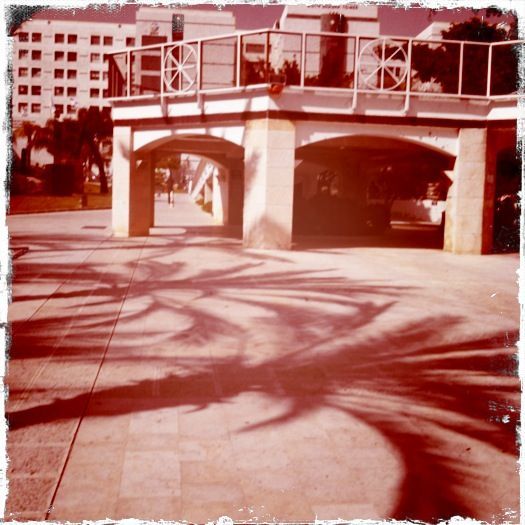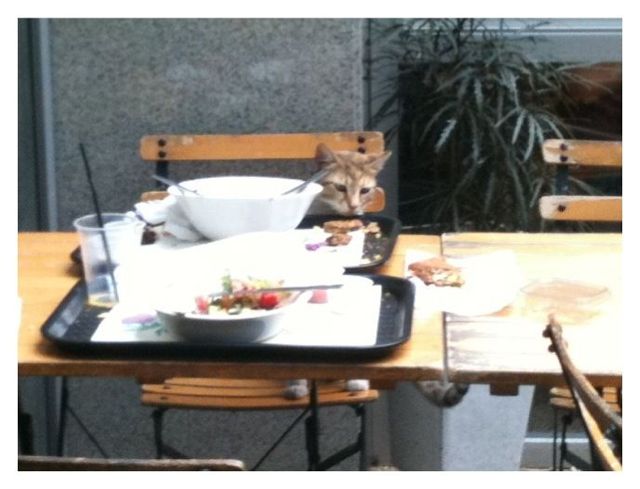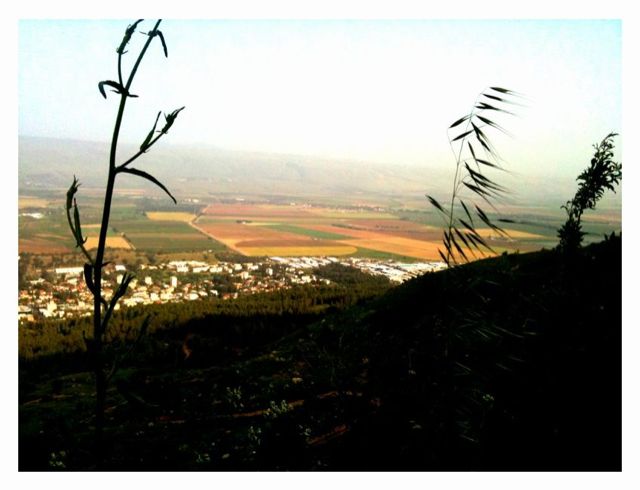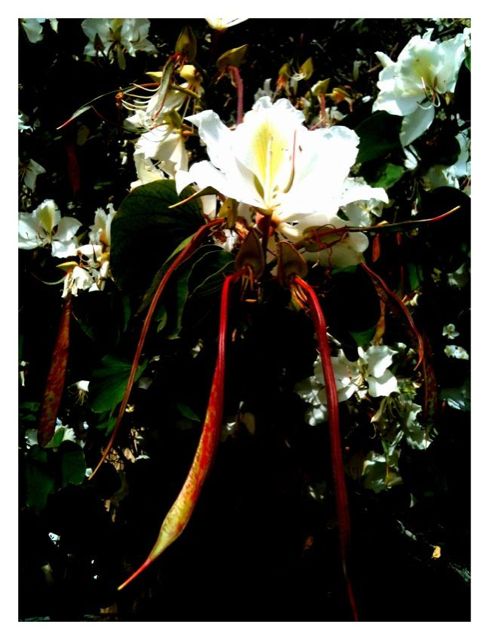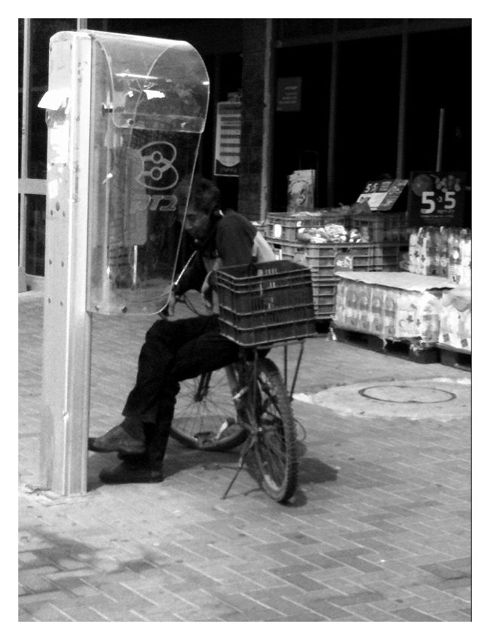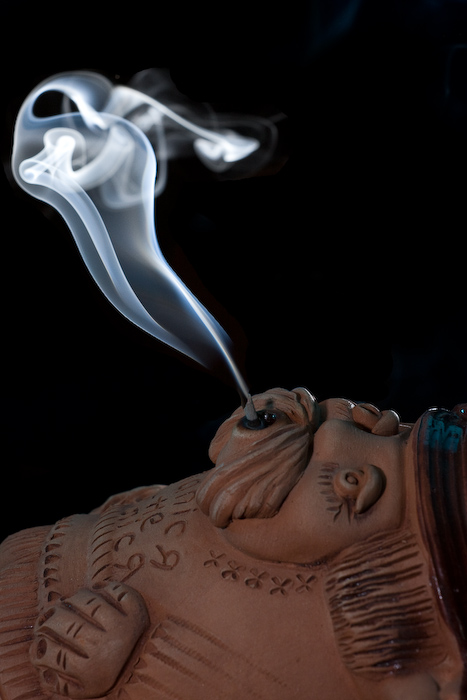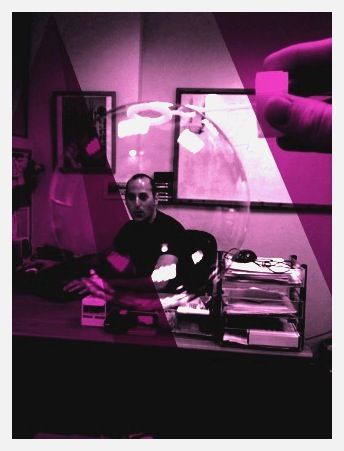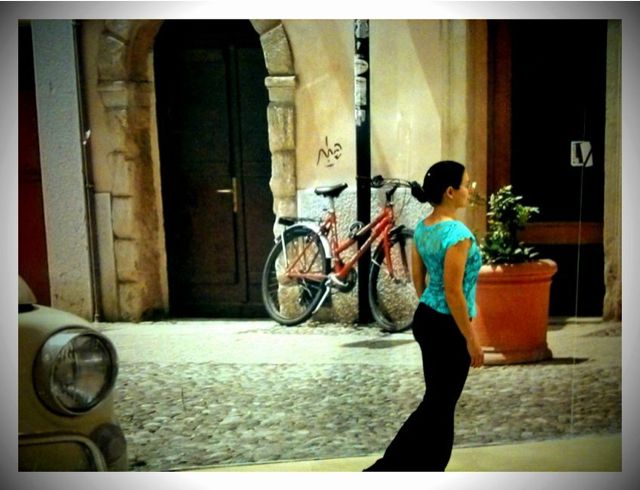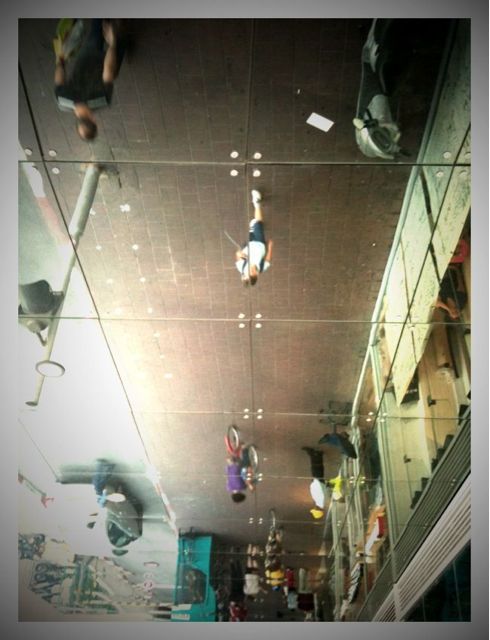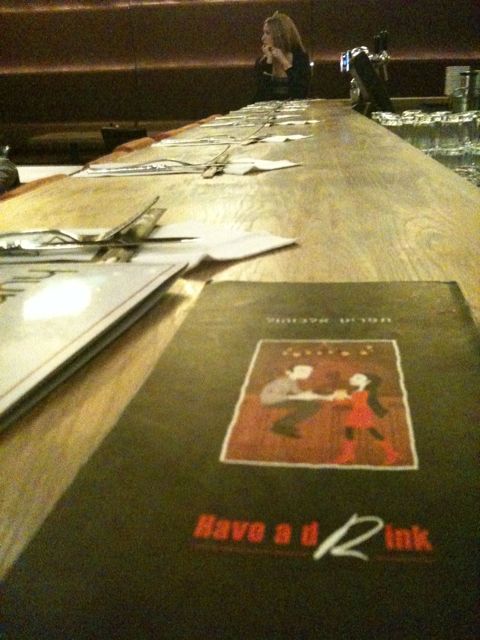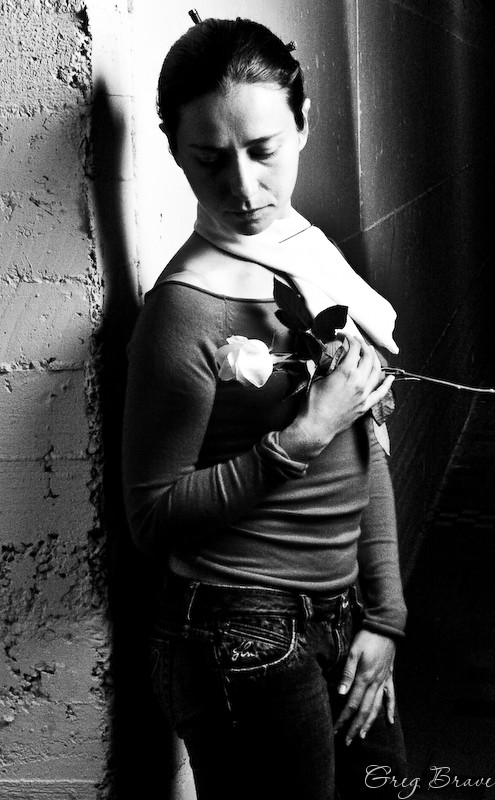Category Archives: Photography
Everything photo-related from my point of view.
Pool
Before The Plunge
Creating abstract photographs
This time I would like to talk about creating abstract photographs. There are many ways of doing it, and one of the simplest ones is to take a closeup shot of something with interesting texture making it unclear what it is from one side but creating an interesting combination of forms, colors etc. from the other side.
For example you can find an old wooden door with paint which partially came off and take a closeup of it, or take closeup shots of rusty metal. Another idea would be taking closeup shots of architectural creations including particular parts without revealing the form of the building. There are many more ways of course, and these are only a few examples.
For these series of abstract photographs I decided to photograph waves. I came to the seashore about an hour before the sunset, put down my tripod, mounted my Canon 40D and started shooting.
Photographs by Greg Brave. Click on the photo to enlarge.
As you can see these all tight crops (well all except one) of waves taken with long exposure. Using long exposure in this case is critical because if I would use normal exposure (1/50 sec and faster) then the waves would be easily recognizable even in tight crops.
Photographs by Greg Brave. Click on the photo to enlarge.
After the shoot I came home, opened the photos in Lightroom and started playing with them trying to get the best abstract results I can. And I found something really beautiful, which I would like to share with you.
Everybody plays with Vibrance and Saturation controls (in any photo processing application), but when you work on a “real world” images, not abstract, increasing saturation or vibrance too much makes the image look not real, over-saturated. But in this case my goal was to create a beautiful abstract image, and I saw that when I crank the saturation slider to the maximum, it gives me very nice result making the photos look more like paintings and also emphasizing the warm sunset colors. But it wasn’t perfect, and I am sure that many of you encountered this – when you increase the saturation to a certain level you start having color artifacts in your image, and you are forced to decrease it to the level where there are no artifacts.
Here is what I found in Lightroom – in order to eliminate these color artifacts you have to increase the Luminance Noise Reduction slider (in the Develop module) until no color artifacts present in the image! I was stunned – because now I could increase saturation as much as I wanted. There is one downside to it though – the image looses some of its sharpness, which wasn’t a problem in my case.
Photograph by Greg Brave. Click on the photo to enlarge.
I would be happy to hear what you think of these images. How would you create an abstract photograph?
Remember, you only have to enter your name to leave a comment!
Have a Great and Creative day!
Greg.
Concentration
How Photographic Ideas Can Come to You
This is a very interesting question you know. I am sure that anyone who takes interest in photography at times thinks about it. In my head sometimes these thoughts sound like “I’d really like to make a great photograph… yeah… but what should I shoot?… what should I create?… ”
If you really want to create something, especially if you are not sure yet what it is, you have to allocate a certain amount of time to thinking about it. I mean that you have to tell yourself – “today between 10:00 and 11:00 I am thinking about creating an interesting (also can be beautiful, romantic, breathtaking, sad… anything you prefer) photograph”.
I want to demonstrate this from my own experience. A few days ago I felt this urge to photograph something at my tiny home studio. I didn’t have any idea what it would be, but I just had this desire to create. So I made myself sit down for about 45 minutes, come up with ideas, and briefly sketch them on piece of paper.
My first problem was that not ANY idea that came to my mind was possible to shoot because I was limited to the objects that I had in my apartment. Having realized that fact, instead of just thinking of any idea for photograph, I started looking around my home at different objects and thinking how can I use them creatively?
While looking I saw my table lamp. Actually it was always standing on my table, but until I made myself to think creatively, I never thought about this lamp as a subject for my photographs. And then, while looking at this lamp I remembered of some TV program I saw as a kid that had these two lamps jumping around like live beings, and I decided to try and create something in that direction.
I still had no idea what would come out of it, and I didn’t have any definite final result. So I just started sketching this lamp standing on the table in different poses and thinking what can be done with that. No, I can’t draw, and it doesn’t matter, because you need sketching only to help your thinking process.
One of the ideas that came to my mind was to photograph this small lamp with it’s light bulb lying beneath it, while the lamp “sadly looking” at the bulb. And so I did as you can see in the image below.
Photograph by Greg Brave. Click on the photo to enlarge.
In this image of lonely lamp looking at its light bulb I used only one flash from the left side with 1/2 CTO gel on it (this gel makes the white flash light to be warmer). I wanted a warm lighting here. Looking at the result I felt that it is not enough for an interesting image… I felt that it doesn’t conveys the “stare” of the lamp at the light bulb.
And then suddenly it hit me – I need another lamp to make this more interesting! And luckily my life partner Ira had one on her table. I took that lamp and started playing with two lamps. Finally great idea came to me – to make the second lamp “look” inside the first lamp as if to see “what happened? why you lost your bulb?” and so you can see my compositional setup in the photo below.
Photograph by Greg Brave. Click on the photo to enlarge.
Now, having the final idea of a shot in place I started thinking of little details. I wanted to emphasize the fact that the second lamp did have its bulb. How would I do that? Well, I decided that I would light the whole scene with white light, but I would also have yellow (warm) light coming out of the second lamp towards the first lamp. And you can see in the photo below that the down-looking lamp is warm-lit.
The final photograph below I accomplished using three strobes. Two strobes without any gels from left and right sides (I had to play with their powers to achieve the desired lighting), and the third strobe with 1/2 CTO gel on it I held in my hand and pointed inside the first lamp.
Photograph by Greg Brave. Click on the photo to enlarge.
After getting the final image above, I felt that there is not enough emphasis on the light that comes out of the second lamp. I wanted those rays of light to actually be seen. And here is a point that I am sure not all of you thought about. Rays of light are invisible unless they reflect off of something and hit our eyes. So in order to make these rays of light to be actually visible I had to have them reflect off of something – for example dust, or smoke. So if I would fill up the whole area with smoke then the rays of light would be seen. But then the rays of my two other flashes would also be seen, and the whole image wouldn’t be clear and crisp.
So I decided to take this work to Photoshop, and artificially add the rays of light, using the original light warmth that 1/2 CTO gel gave me (just used eyedropper tool in photoshop to sample that color). To give you an idea how I did it – think of Radial Blur filter in Photoshop. If you have additional questions regarding how I did it feel free to ask me in the comments. And for all the people who are against “Photoshop manipulation” – in the case of this photograph my goal was not to show reality, but to convey an idea of mine, therefore I am totally cool with using Photoshop here.
Here is the final result, which I am pretty happy to come up with.
Photograph by Greg Brave. Click on the photo to enlarge.
In conclusion – the main idea of this article is to show that in order to come up with interesting photographs, you have to allocate time for thinking – what you want to do and how you are going to do it. Even if you don’t have any specific idea in mind, just make yourself sit down and think for half an hour or so, and I am sure that you’ll come up with something interesting!
As always your thoughts and comments are welcome.
Do you agree with this article? If you don’t then why? Can you suggest additional steps towards being more creative?
Remember, you only have to enter your name to leave a comment!
Till the next time,
Cheers!
Greg.
Photographing Sunflowers at Sunset
Hello everybody!
Today I’d like to talk about photographing sunflowers in the outdoors. I mean not one or two sunflowers at home but photographing them in the open field.
It all began when my friend asked me to make a picture for her. She wanted a very specific photograph of a large field of sunflowers, that would be completely yellow because in her imagination all the sunflowers would look up at the sky. This idea came to her while she was driving along a sunflower field, but she didn’t really pay attention to them.
I was glad to have an assignment like this because I just love any opportunity to be creative, and also if she would later hang my photo on her wall, it would be very flattering. So we decided on a day and drove to that sunflower field. I chose second half of the day towards sunset, but early enough to have time to scout the area and choose location.
When we arrived at the sunflower field I was surprised to see that all the sunflowers were NOT holding their heads up, as you can see in the photograph below. I am sure that there is a scientific explanation to this (maybe they were ripe and heavy for example), but in my mind I have always imagined sunflowers to hold their head up high. As a result it was impossible to make a photograph that my friend wanted. In the photo below you can see that there is too much green in between the yellow.
Photograph by Greg Brave. Click on the photo to enlarge.
But since we have already came I decided not to leave empty-handed and began to think of various creative ideas to shoot the sunflowers in their current state. Let me remind you that it was around sunset time and the sun was getting lower and lower. The shot that you see below was made almost against the sun. The sun was almost facing directly inside the lens and then I lowered it a little. So the flare can be seen, and in my opinion it contributes greatly to this photograph by creating a certain end-of-the-day mood. I also like how it lights the white “hair” on the stalk emphasizing its shape.
Photograph by Greg Brave. Click on the photo to enlarge.
When the sun descended more, the contrast between the sky and the sunflower field grew and it was impossible to capture both the blue sky and the yellow sunflower heads without flash. Either the sky was burned out and the sunflowers were correctly exposed, or the sky was correctly exposed and the sunflowers became very dark. So I took my Canon 430EXII flash out and started using it together with my Yongnuo remote trigger. I was shooting on manual, setting the exposure to correctly expose the sky and setting the flash power so that sunflower would also be correctly exposed. I asked my friend to hold the flash in a way that the sunflower would be lit from the side creating nice shadows.
But, of course, nothing comes out right from the first try, and I want to show that here. As you can see from the photograph below the lighting on the sunflower looks too bright and too artificial, and the shadows are too harsh. In addition there is a big shadowed area of the sunflower as a result of incorrect flash position. And even though the sky is correctly exposed it is not enough to make a good picture.
Photograph by Greg Brave. Click on the photo to enlarge.
But I didn’t give up, and after numerous attempts and adjustments I found the right combinations and my photographs started to improve. I was thinking less and less about technical side of the photographing process and concentrated more on the creative side. In the photo below you can see more natural lighting and balanced composition.
Photograph by Greg Brave. Click on the photo to enlarge.
I thought that the sunflower above came out too yellow so I decided to add a 1/4 CTO gel to the flash and see what happens. And I liked the result of that, which you can see in the photographs below. I liked the warmth of the light, which matched good (in my opinion) with the warm colors of the sunset.
Photographs by Greg Brave. Click on the photo to enlarge.
As the sun was getting almost down to the horizon I got this interesting idea to shoot the sunflower with the setting sun in an interesting juxtaposition (never believed I would use this word 🙂 ), and because the sunflower heads weren’t looking up I could do that! I came low under the sunflower and positioned it to be in front of the sun, asking my friend to point the flash from my right at the sunflower. I needed the flash to point a little up so that the light wouldn’t spill on the green leaves.
Photograph by Greg Brave. Click on the photo to enlarge.
After getting the shot above I was pretty much satisfied but decided to try more compositions and lighting directions just to see what comes out. And it turned out to be the right decision, because in my opinion then I made my best photo of that evening.
I call it “Don’t want to look at the sunset”
Photograph by Greg Brave. Click on the photo to enlarge.
One more thing – you could say that I didn’t have to use flash but to take several exposures and combine them together in HDR. Yes, I could but in order to do that I had to use tripod and also if it was windy (even a little), it would be difficult to create a good HDR photograph. Taking into account that I had limited time as the sun was setting pretty fast, if I was using tripod I wouldn’t have time and flexibility to try as much different compositions as I did just hand-holding my camera.
I hope you liked viewing these photographs, and learned something new in the process.
I want to read your comments and your suggestions are always appreciated. If you have pictures of sunflowers that you’d like me to review, you can send them to greg at photopathway dot com and I’d be glad to do that here on my blog.
Remember you only have to enter your name to leave a comment!
Railway
Magic Circle
In the bus
Watching You
Demonstration
No need for color
Compurover from Lowepro Review
As I promised in the article about my trip to Switzerland, I am writing a detailed review on a photo backpack, which I took with me on that trip. It is a “Compurover” from Lowepro. When I was looking for a photo backpack on the net, I had trouble to find good reviews made by people who were actually using the product rather than just going over its features. I also had trouble finding detailed photographs of products. On the manufacturer’s sites there is usually only one or two photos of each product, which is absolutely wasn’t enough for me to get an idea about them.
So I had to actually go to various shops and check out different backpacks and spend quite a lot of time on it. Now, after finding the product that was the closest match to my demands, and using it for a while I decided to write a detailed review of this photo backpack including my own insights and conclusions based on real experience and heavy duty use.
I will start with what were my demands from a photo backpack.
We both – me and my life partner Ira like to hike. We love nature and try to spend as much time as we can outdoors. And obviously I love photography so taking my photo gear with me is never a question. The only question is what gear I am going to take with me and how I will be carrying it. Along these lines my demands from a photo backpack were the following:
1. It has to have enough padded space for all the photo gear I am taking with me outdoors.
2. It has to have an additional compartment for other hiking related gear (clothes, food, etc.).
3. It has to have a good carrying system, to sit comfortably on my back and waist, and wisely distribute the weight across my body.
4. It has to have a tripod holder.
5. It has to have a place for hydration system.
6. It has to have small, and preferably external pockets for all the little things (filters, cleaning cloth etc.).
7. It has to have a rain cover (very important).
Pretty big list huh? I worked hard to find a bag to fulfill all this, and I can’t say that I found a perfect backpack, but I came close.
The biggest problem that I encountered was that most of the professional photo backpacks don’t have enough room for other than photo gear. So I found many great backpacks, with good carrying system, but with no place for other stuff. It still puzzles me – if photographer goes out on a long day of shooting, with tons of gear, doesn’t he need to carry also some personal stuff? I need.
And now to the actual review.
In the two photos below you can see the “Compurover” front and back. It is pretty big backpack, made from top quality materials. It has a comfortable (at least for me) carrying system. During my trip I was walking for about 10 hours (!) a day with it on my back and feeling very comfortable. The waist belt is great – it is wide and well padded, so are shoulder straps. You can also remove the waist belt for drying/cleaning purposes.
Photographs by Greg Brave. Click on the photo to enlarge.
The bottom compartment is for photo gear. It is padded like any other photo bag, and you can also change its configuration to match your photo equipment. It was big enough for me. In this compartment I could carry the following equipment:
Body: Canon 40D
Lenses: Canon 24-70mm f2.8L, Canon 70-200mm f4L, Canon 100mm macro f2.8L, Canon EF-S 10-22mm f3.5-4.6
Flash: Canon 430EX
And there was still room left for one additional small lens such as Canon 28-105 f3.5-4.5
This compartment closes with a zipper and a security lock. When you open it, it slides out in an angle giving you a comfortable access to the equipment. One thing to notice – zipper is somewhat hard to zip/unzip at the corners.
Photographs by Greg Brave. Click on the photo to enlarge.
The tripod holder. When not in use it is folded upward (you can see it on the front view of the backpack above). When needed you unfold it downwards, and put a tripod in it as shown below. Lowepro’s original idea was that you put your tripod under the bungee mesh and use two additional bungee cords (which come with the bag) to secure the tripod at the top and bottom. I found that to be too inconvenient, so what I did was to remove the two bungee cords from top and bottom ( you can’t see them on any of my photos) and only on the top I put a Velcro strap. I put the tripod in the tripod holder without putting it under the bungee mesh, and secure it on the top with a Velcro strap. For me it was enough to securely carry my large tripod.
By the way if you have a small tripod, you can carry it on the side of the backpack putting its legs in the side mesh pocket and securing it with the side strap.
There is also a pretty spacious pocket, which I use to carry my polarizers as you can see on the photo below.
The downside to this tripod holder is that in order to access your photo gear you have to remove the tripod first.
Photographs by Greg Brave. Click on the photo to enlarge.
Additional pockets. “Compurover” has two small zipped pockets on the front, which I use to carry cleaning stuff, micro leatherman, and filters. Pretty convenient. It also has mesh pockets on both sides.
Laptop compartment. The access to the laptop compartment is from the side, so that you won’t have to take out all your gear before getting to the laptop, which is especially convenient when you are passing airport security. But as you probably noticed, in my demands there was no need to carry a laptop. Actually the last thing I want with me on the outdoor hike is an additional 2-3 kilos of dead weight. Do you?
But here is my big breakthrough! I found this compartment to be very useful. Almost indispensable. I use it for my 3 liter hydration system! I put it inside, close the zipper almost all the way up and pull the hose from the top to the shoulder strap.
Photographs by Greg Brave. Click on the photo to enlarge.
Top compartment for other stuff. You can see it on the left photo below. Actually it is pretty spacious. Unfortunately I didn’t show it in this photo. I could put quite a lot of stuff in this compartment such as rain coat, sandwiches, utility knife, and more. As you can see, inside the top compartment there is a zipped pocket and another divider. There is also a memory card holder there. You can see it in more detail in the photo on the right.
Photographs by Greg Brave. Click on the photo to enlarge.
In addition, with the bag comes this small pouch, which I found very convenient to carry spare batteries, cables and stuff.
Photograph by Greg Brave. Click on the photo to enlarge.
The one thing that I didn’t show in the photographs is the rain cover. It has its own pocket at the bottom of the bag.
Additional important little thing is that on the shoulder straps there are two plastic rings (one on each side). If I want to hike with my hands free (for trekking poles for example), but I also want my camera to be ready any minute, I hang it on these two plastic rings instead of hanging it on my neck. And when your camera is as heavy as mine it is very important.
Summary
| Pros
Lowepro’s “Compurover” is a good hiking photo backpack with good carrying system (wide and padded shoulder straps and waist belt). It has enough room for my photo equipment and it also has spacious compartment for other stuff. It has a tripod holder, and I can also carry about 2.5 liters of water in my hydration system in laptop compartment. This is especially good because I have all the top compartment for additional stuff. This backpack also has a sufficient amount of little pockets, and it has a rain cover. Cons The photo-gear compartment is a little difficult to open because zipper gets stuck a little bit on the corners. There is no quick access to the camera as I saw in other backpacks, so in order to get it out you will have to put down the backpack and open the photo-gear compartment. It is a big backpack, so if you want to go for a stroll in the park taking only your camera with one lens on it, this would be an overkill. If you carry a tripod then you would have to take it off the bag before being able to access your photo gear. |
Conclusion
I am happy with this backpack, and most of the cons are not an issue for me. The only thing for me that is left to see is whether this backpack will hold through the years.
Comments are welcome as always, and if you find this review useful I would also like to hear about it.
Till the next time,
Take care!
Greg.
Exotic
Vacation
What’s For Dinner?
Simple Architecture
Trip to Switzerland with stop in Prague
Good day everybody! It has been a while since my last post. I had some pretty cardinal changes in my personal life, and was so caught up that couldn’t free my mind to write anything. But I continued to take photos and have some new stuff to share.
In addition to the changes, during this time me and Ira also went on an 8 day trip mainly to Switzerland but with short, 2 day stop in Prague. Actually one out of these two days we weren’t in Prague but in a small village named Černošice. It is located about 20 minutes by train from Prague, and it is so beautiful!
Černošice lies on the Berounka river, so we stepped off the train and went to the river right away. There is a nice walking trail along the river, and in the photos below you can see some of the views that we saw while walking there.
I saw these naked trees on the shore and their beautiful reflections in the water. I wanted to photograph them but thought that only the trees with their reflections were not enough to make interesting photograph, so I was looking for an additional element for my photograph. These red tulips were it.
Photograph by Greg Brave. Click on the photo to enlarge.
The photograph above was not enough for me and I was looking for additional ways to photograph these trees and their reflections and as a result I got the photo below. The additional element was the tree branch from the left. As you can assume I have much more photos of these trees in my collection, but I chose these two to show here because I think they are most successful composition-wise.
Photograph by Greg Brave. Click on the photo to enlarge.
While walking, I saw this horse’s hoof fungus. Well, it is not an unusual sight, at least not in Europe, but I just got this idea to photograph it, but as always I looked for somewhat different way of doing it. I decided to use a wide angle lens to emphasize its form and at the same time to hint about where it grows.
Photograph by Greg Brave. Click on the photo to enlarge.
When I took the photo below I was almost certain that it won’t be something I’d share. The sun was harsh creating a very high contrast between the sky and the earth, but the clouds looked so interesting that I couldn’t resist giving it a try. And I am glad I did! I like this photo because it is pretty simple, but at the same time it conveys movement and a feel of space.
Actually this photo didn’t look exactly like this when I opened it in Lightroom. The lower half of it was almost completely dark. But here comes the magic of shooting raw – using the “fill light” slider I was able to recover many details. In general, I use the “fill light” adjustment slider when I am forced to shoot in harsh afternoon light, and there are some strong shadows. The fill light adjustment helps make these shadows much less disturbing.
Photograph by Greg Brave. Click on the photo to enlarge.
Next photo is pretty ordinary, I mean there are many photos like it out there, but I still liked it for being so bright, happy, and colorful, and couldn’t resist sharing it.
Photograph by Greg Brave. Click on the photo to enlarge.
I am not presenting here photos I made in Prague, since not long ago I had a more substantial trip to Prague and already posted photos from it. You can find my articles about Prague here and here.
After short stop in Prague we continued to our main destination – Switzerland. I always wanted to see whether this country is as beautiful as photographs show. Believe me – it is!
Our first destination was small town named Grindelwald. It is located in a very beautiful and mountainous area, which was exactly what we wanted. We camped in Grindelwald and went for a long hikes up the mountains from there. Since late April is still pretty cold, there weren’t much tourists (the ski season was over, and the summer hiking season didn’t begin yet), and we mostly hiked alone.
In the photographs below I will show some of the stunning views we saw on our hikes.
Photographs by Greg Brave. Click on the photo to enlarge.
I was looking for interesting shapes, patterns and angles to create interesting photographs, that would stand out. Whether I succeeded or not is for you to decide.
On one of our hikes we went so high up the mountains that we reached areas where snow didn’t melt yet and the wooden houses, which are restaurants and resorts in the summer, were completely covered with snow! There is one catch in photographing snow under bright sunlight (just in case that you are not familiar with it) – because the snow is so white it reflects the light very good, and the light meter in the camera perceives the scene to be very bright thus underexposing the photograph. So you have to set your exposure compensation to about +1 stop. It is not an exact science so just try and see for yourself.
Photographs by Greg Brave. Click on the photo to enlarge.
After two days in Grindelwald area we went to another area near town named Hintergoldingen, also with mountains but they were lower so there was almost no snow there. The next photo is from that area. The wast green fields are breathtaking! At the end of this article I will put some more photos from here.
Photograph by Greg Brave. Click on the photo to enlarge.
And finally on our last day, on the way to the Zurich airport, we stopped in Rapperswill – a small town located near Zurich lake. This tree caught my attention as light was hitting its leaves making them shine beautifully.
Photograph by Greg Brave. Click on the photo to enlarge.
I also tried to capture the slow pace of this place, where locals and tourists relax and don’t hurry anywhere.
Photographs by Greg Brave. Click on the photo to enlarge.
Photographs by Greg Brave. Click on the photo to enlarge.
We had a great time on our trip and I hope I succeeded in showing it in my photographs. I bought a backpack for my photographic equipment especially for this trip, it was a “CompuRover” from Lowepro. I was very satisfied with it and I am planning to write a detailed review on it in the near future, so stay tuned if you are interested!
This is it for now, and until next time take care!
Greg.
Beer vs Whisky
Near Grindelwald, Switzerland
Did you know that frogs can live on the snow?
Spring Afternoon
I was featured on DigitalRev
This is a big day for me! Actually it happened a little while ago – I got featured on DigitalRev.com!
DigitalRev is a very nice site. It is mostly a photography gear shop, but if you look closer, and I suggest that, you’ll find some hidden gems there.
Let me point out some of them:
- They have the section named “News & Reviews”, and under it they have “Featured Photographers” section. Browsing through this section, I found many interesting interviews with great photographers. learned a lot from there, and I am very proud to be a part of this section!
- They also have nice section named “DigitalRev TV“. In this section you’ll find video reviews of different photo and photo-related gear. These video reviews are pretty straight forward, and if you are a pro, you might not find them very useful, but to me, the great thing about them was that I got to see (in video and not in photos) the photo gear that I can only dream about, and what it can do.
Take for example this review of the new Canon 70-200 f2.8L IS Mark II lens.
- And finally they have a blog. If you want to keep up with all the news in the world of photography, this blog would be a big help, as it is constantly updated with articles about new stuff that comes out.
The whole site is written in a very friendly manner, which makes it fun and easy to read (and watch the videos), so if you would like to rest a little away from these fifty-pages detailed in-depth reviews of DPreview, DigitalRev just may be a good choice.
I will be visiting this site quite often to look for new blog posts, photographers, and reviews, and I’ll share my findings with you from time to time.
Shaped Clouds
Combining two hobbies together
In addition to my passion for photography I also like to climb. Climb as in rock climbing. Up until now I didn’t mix these two things, and when I went out climbing I didn’t take my DSLR with me, because I was afraid that it would “get hurt”, and I also wanted to concentrate on climbing. Actually I was climbing long before I got into photography, so at first there was no issue here. But since I started photographing it always bugged me that I don’t have my camera with me.
Photograph by Greg Brave. Click on the photo to enlarge.
Recently it started bugging me so much that I couldn’t resist it anymore, and took my camera and three lenses with me when we went to climb. I decided first to climb a few routes, and then to take photos of my friends climbing. It worked out just great.
In my photos, I wanted to achieve several goals:
1. To show the surroundings in which we climbed.
Photograph by Greg Brave. Click on the photo to enlarge.
2. To show the climber and the belayer in such a way that viewer would understand what is going on, and also to make the height of the climb “visible”, so the viewer would feel that the climber is high above the ground.
Photograph by Greg Brave. Click on the photo to enlarge.
3. To show the dynamics of climber when he climbs the route.
Photographs by Greg Brave. Click on the photo to enlarge.
4. To create rather artistic than documentary photos.
Photographs by Greg Brave. Click on the photo to enlarge.
You can judge for yourself to what extent I succeeded in achieving these goals.
One very important thing that I couldn’t control was the harsh sunlight, which made the contrast between the shadows and highlights very strong. When I go to photograph alone, I can time my visit to early morning or late afternoon, but in this case there were factors beyond my control. Partial solution to the harsh sunlight was shooting in RAW, and then in post processing playing with the “fill light” and “contrast” sliders to make the deep shadows brighter.
Any comments, suggestions, or opinions are always welcome.
Till the next time, take care!
Greg.
Lunch Circles
Lunch Break
Contemporary Art
Flowers… Again
Fields…
Spring Blossom
Phone Conversation
Rage
Smoke and Bubbles
In every photographer’s evolution process comes a time when he tries to photograph smoke. As a result you can see many photos of smoke on the internet. Now my time has come!
As always I wanted to do something different with smoke, so that my photos will differ from most of what can be seen online. Common practice with photographing smoke is to photograph it with plain white flash and then add color to it in photoshop. But I decided to do it a little bit different – I used flashes with colored gels on them, so I received the colored smoke “in-camera”. That was not enough for me and I tried to use two flashes with different color gels pointing at different parts of smoke, and here you can see what came out of it:
Photo by Greg Brave. Click on the photo to enlarge.
The red flash had a gobo so that the light wouldn’t spill on the top blue part, and it was also stronger than blue flash so it would overpower the blue light spilling from above. Of course I didn’t get the result that you see in the photo above right away. It took me couple dozens of shots to achieve it.
My next move was the following one – I thought that most of the beautiful smoke I saw online wasn’t “attached” to anything, so I tried to add a “source” to the smoke as you can see in the photo below.
Photo by Greg Brave. Click on the photo to enlarge.
In this photo I faced a technical issue – the flash power that I needed to properly light the smoke was too much for the “smoker” and resulted in overexposed lower part of the photo. I solved this issue by using again two flashes. The flash that was lighting the smoke was placed behind and to the right of the “smoker” and set to “high” power. Then I used a second flash to light the smoker, and placed it in front of the smoker and a little bit to the left. This flash was set to a much lower power and was directed in such a way that the light from it wouldn’t spill on the background (because I wanted a black background).
Here is another attempt of adding a source to the smoke.
Photo by Greg Brave. Click on the photo to enlarge.
For this shot I also used two flashes – one with dark-green and another with red gel on it. The red flash was placed from the left and pointed high up to light the upper part of the smoke, while the green flash was placed to the right of the composition and pointed to the lower part. In this photo I had a glossy background and you can see the greenish reflection of the flash in it. I tried to shoot this scene also with matte background but I liked this version more because it adds nice color touch to the overall dark image.
Continuing my experiments I placed two smoke sources and tried to blow on the smoke to create different shapes while I am taking shots of it. I got many interesting photos this way, and this is the one photo I chose to present here:
Photo by Greg Brave. Click on the photo to enlarge.
Strangely it reminds me of two opposite sex persons having a conversation. In this shot and two of the following shots I used two flashes with blue and red gels on them, placed from the sides of the frame pointed up at the smoke and away from the background.
This is pretty important – if you want your background to remain dark, you have to point your flashes towards the camera and away from the background. When I say “towards the camera” it doesn’t mean that flashes have to point straight into the lens, they just need to be pointed in the direction of the camera and, again, away from the background. This way, since the light travels in straight lines it won’t hit the background (unless it reflects off something, so make sure it doesn’t) leaving it black.
During the time that I was experimenting with smoke I was constantly thinking what more can I do to make my photos stand out. And one day, at work, my friend brought this childish toy to make soap bubbles. We had so much fun playing with it and remembering the days that we were kids… and then it hit me – I can combine smoke with bubbles to create beautiful images. At this point I started to visualize what can be done with smoke and bubbles, and the idea that I liked the most was to create image of a soap bubble resting on top of smoke pillar.
This was not an easy task to do, as I didn’t have anyone to help me shoot this. So here is what I did: I placed my camera on a tripod, and pointed it exactly at the area where I intended to “place” a bubble on top of the smoke pillar. I focused the lens on the plane of the smoke and changed to manual focus. Then I connected a remote shutter release cable so that I could stand away from the camera. Then I just made a soap bubble and tried to place it where I wanted, shooting in continuous mode during this whole process. Then bubble would pop, and after checking the LCD and seeing that I didn’t get any satisfactory results I would repeat the process.
Eventually, after way too many failures 🙂 here is what I’ve got:
Photo by Greg Brave. Click on the photo to enlarge.
This is pretty much what I had in mind. But in the process I also got the following image, and I like it much more than the image above. It looks like a planet in deep space…
Photo by Greg Brave. Click on the photo to enlarge.
One more tip if you decide to try this yourself – bubbles reflect everything, and I mean EVERYTHING around them. So after seeing myself being reflected in the bubbles, I had to wear black sweater and a black hat to eliminate my reflection as much as possible. I also turned off any additional lights in the room.
In the next, and last photo I tried a little different approach – I used only one flash but I shot it through umbrella in order to make my light source bigger. In the result below you can see that umbrella can be recognized in the reflection, but I still like this photo. I call it “Aliens!” 🙂
Photo by Greg Brave. Click on the photo to enlarge.
I hope that you learned something new from my experience with smoke and bubbles and it inspired you to try this yourself.
Comments, suggestions and critiques are welcome as always, and if you have any questions, technical or other, you can leave a comment or drop me an email to greg at photopathway dot com
London, baby!
More Bubbles
Bubble Portrait
Almost Real
Electric Sunset
Upside down Street
Lonely Girl
My Favorite Weather
Walking Trio
Beautiful Nature
Up and Away
On-location Photo Shoot
It was something I have been wanting to do for a long time, but didn’t have the guts to do it.
By “location” I mean simply going out to the city streets with my model and photographing her out there. I was always thinking – “what other people would think?” or “what would they say?” or something like that. But since I actually want to make progress in my photography, I thought doing photo shoot like that was absolutely necessary.
So I took my camera, my lighting equipment, my model :), and went out. Of course I didn’t just started wandering on the streets looking for nice places to be my locations. I noticed these locations beforehand while driving by, and thought that they would make a nice setting for a photo shoot.
On-location Photo Shoot, photo 1. Photograph by Greg Brave. Click on the photo to enlarge.
My lighting equipment was very simple – one Canon EX430 flash on a stand with umbrella and one cheap Chinese flash unit. I also had gels and gobos. The flashes were triggered remotely by wireless flash triggers.
During this photo shoot I had several problems from which I learned a lot, and now want to share with you.
- It was a night time and my model, Ira, was wearing a black coat. It was pretty difficult to properly light the black coat in the dark. And though I planned that Ira would wear that coat during most of the shoot, eventually I had to give up and ask her to take it off. But! I also decided to use this lack of details to my advantage and tried to create compositions where it would add to the overall look instead of detracting from it.
On-location Photo Shoot, photo 2. Photograph by Greg Brave. Click on the photo to enlarge.
- This one is more tricky one, so pay attention: As I said I was using cheap Chinese remote flash triggers. The thing with them that they only trigger the flash, nothing more than that, so you have to use flash in manual control. But this wasn’t a problem. The thing is that when you shoot a person on a dark background, for example in a street at night, lit with street lights, and you want to light your person with a flash but you also want the background to be visible, you will have to use second curtain flash. This is a setting that you set in your camera, and I couldn’t do it because the remote flash triggers that I use do not support that. I found solution for this problem, but I am not fully satisfied with it: I put my camera on a tripod and first shot the background without the model exposing for the background. Then I started shooting Ira without moving my camera but having her adjusting her location so that she would be where I want her in the frame. And later in Photoshop I combined the foreground with the background.
On-location Photo Shoot, photo 3. Photograph by Greg Brave. Click on the photo to enlarge.
- My additional problem was focusing in the dark. In one location it was really dark – the closest street light was pretty far away, so that I had trouble auto-focusing. I have a Canon and I heard that Nikon has better auto-focusing in the dark. But in my case I wish I had a headlight so I could light my scene with it enabling my camera to focus. Eventually I had to focus manually, but I learned from it and in the future I will always have a flash light with me when shooting after dark.
On-location Photo Shoot, photo 4. Photograph by Greg Brave. Click on the photo to enlarge.
- And one last problem I would like to talk about was wind. I was lucky enough and the wind wasn’t strong, but if it would be just a little bit stronger, it would ruin my whole shoot. It is simple really – you have an umbrella on a light stand. Umbrella = sail. If wind blows into it, it will fall if the light stand doesn’t have counterweight. So always think about this when shooting outside and have something heavy to attach to the light stand.
On-location Photo Shoot, photo 5. Photograph by Greg Brave. Click on the photo to enlarge.
This is it for now. I hope my experience will help you on your photographic journey, and as always any comments about this article or about my photos presented here are welcome.
Cheers,
Greg.